If you have in-store pickup enabled, your customers have the option of collecting their orders in person. These orders can be marked as “Ready for pickup” in Shopify when you have packed the order and wish to notify the customer.
Similarly, if you have local delivery enabled for your store, you can mark an order as “Ready for delivery” when you have packed the order.
The stock take app was reporting these “packed” items as part of unfulfilled stock (also called committed stock). Sometimes, packed items cannot be scanned even though they are still in your store and are part of your inventory. This caused stock count errors for some stores that used one or both these features.
Effective June 4th, 2021 the Stock Take app displays any inventory that has been packed and marked as “Ready for pickup” or “Ready for delivery” under the new stock category “Packed stock“. Additionally, “packed” has been added as a column in the CSV export/report file.
You should count the packed items during your stocktake. If you are unable to physically look at or scan these items, verify under Orders on the Shopify website, or assume that the reported “Packed stock” is correct. Then add the “Packed stock” count to your “Actual stock” during your stocktake.
In the example below, the old behavior was to display “Unfulfilled stock 2″. Now, the app displays “Unfulfilled stock 1″ and “Packed stock 1″.
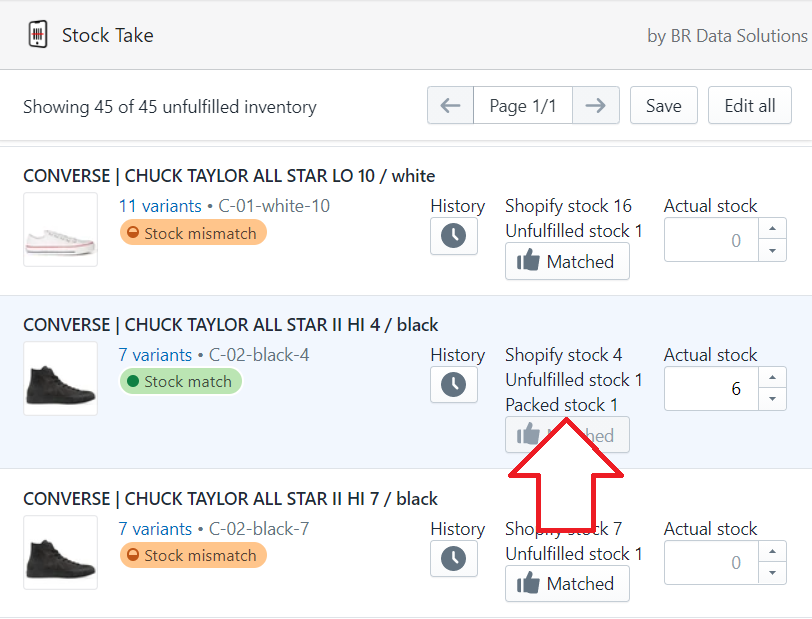
Actual stock (on-hand) in your store is the sum of:
- Shopify available stock
- Unfulfilled stock
- Packed stock