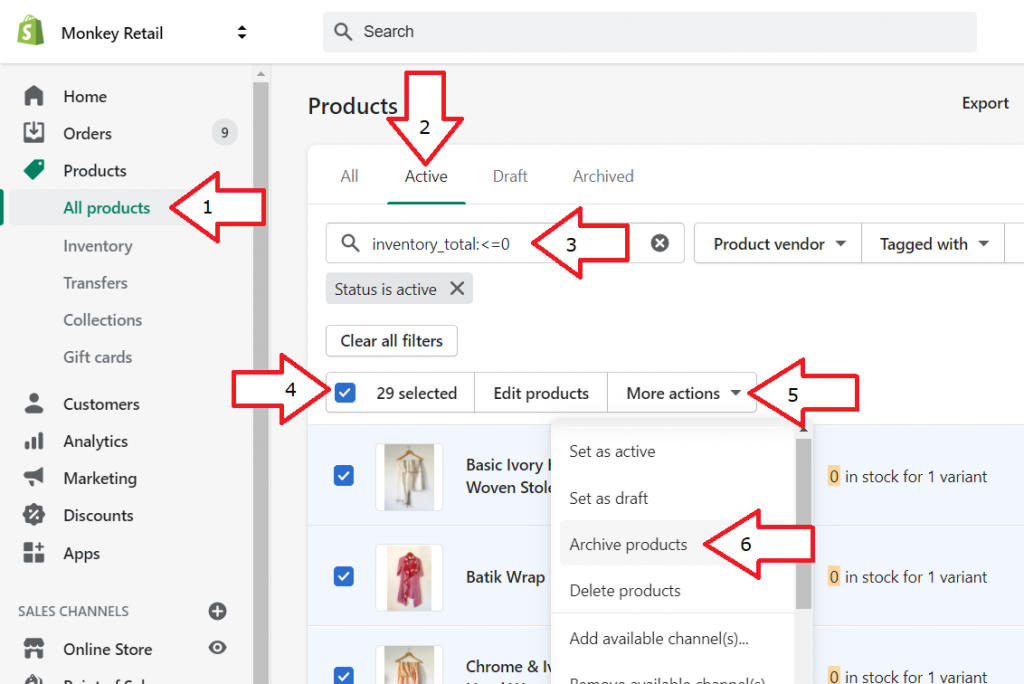› › Stock Take – Frequently asked questions › Archive stock-out products
- This topic is empty.
Viewing 1 post (of 1 total)
- AuthorPosts
- 12 January 2021 at 9:47 am #280adminKeymaster
The Stock Take app will not edit any property of your Shopify products other than inventory count.
To remove old stale products from your store you can use Shopify’s archive feature. Archived products will not be displayed in your store or in the Stock Take app, but will remain in your database for future use.
- From the Shopify admin site click on “Products“
- Click the “Active” tab to view only your active (unarchived) products
- Type the following query in to the search box inventory_total:<=0
- Select only the products you wish to archive
- Click “More actions“
- Click “Archive products“

If you wish to restock a product you’ve archived, you can always select the product and click “Unarchive” at the bottom of the product page. Unarchived products will first be marked as “Draft”, you will need to mark this product as “Active” before it becomes visible in Shopify.
- AuthorPosts
Viewing 1 post (of 1 total)
- The forum ‘Stock Take – Frequently asked questions’ is closed to new topics and replies.